When you send emails with a sequence in LeadJabber, you can see statistics of the campaigns on the E-mail Activity page.
To see the statistics of your campaign, you can go to “Statistics” and then“E-mail Activity” in the main menu.
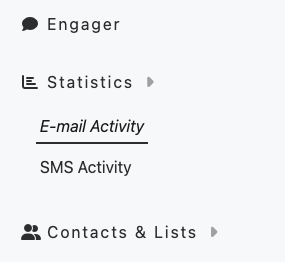
This page will show you a list of sequences that have activity for your user. You can choose to see statistics for another user by clicking on “Responsible” in the menu above this list and choosing another user.
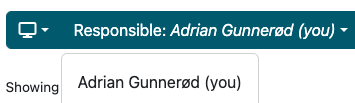
To see the statistics of a campaign/sequence, double click on the name of the sequence. This will open up the statistics view.
You can choose the period you wish to see statistics for by choosing a start and end date in the top right hand corner of the view and clicking “Go!”
This is the names and explanation of the statistics available:
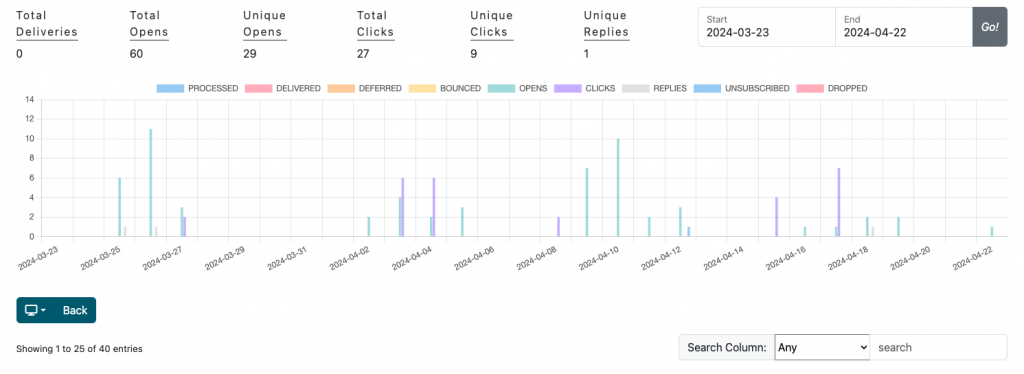
In the bottom of the page, you’ll find a list of the contacts from the statistics, with the latest “event” as at the top of the list. You can see more detailed statistics by clicking the “+” icon to the left of the contact in this list.
You can also search for specific contacts and their statistics, or a specific email template in the sequence, in the search field above the list of contacts.